hexo 博客源文件管理,实现备份、远程修改发布
一、全自动部署
可以实现通过一个仓库管理整套hexo博客的备份、部署、发布
总体参考博客: https://blog.linioi.com/posts/9/
其中关键的workflows控制文件(我修改过后的【参考】)
更改行数:
1 | |
Git 详解文章:
二、两个仓库分别管理
1、搭建部分
注意: 博客源文件拉取出来后不能直接使用
hexo命令,因为环境和依赖没有安装
a. 建立仓库
建立两个仓库
- 一个博客部署与发布的
{yourname}.github.io - 一个博客源文件仓库,管理博客的源文件主题等
- 例如我的: https://github.com/pppfz/blog_source (private)
b. Git 初始化
将你的hexo本地文件初始化为git版本管理库
1 | |
c. 添加origin仓库地址
将本地hexo文件版本库与远程仓库建立链接(刚才建立的第二个仓库)
1 | |
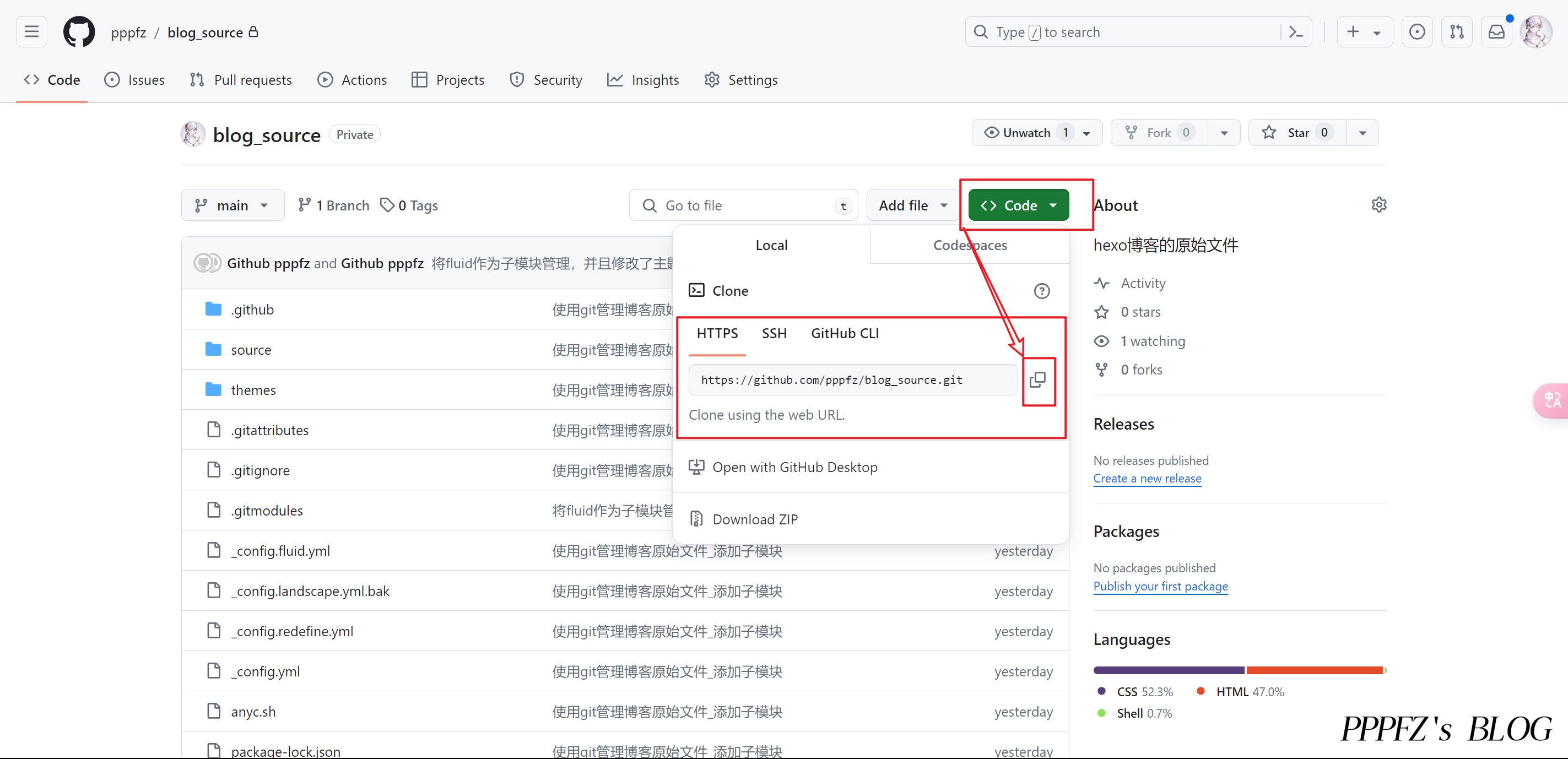
git remote 命令相关语法
以下是 git remote 命令的常见用法:git remote:列出当前仓库中已配置的远程仓库。git remote -v:列出当前仓库中已配置的远程仓库,并显示它们的 URL。git remote add <remote_name> <remote_url>:添加一个新的远程仓库。指定一个远程仓库的名称和 URL,将其添加到当前仓库中。git remote rename <old_name> <new_name>:将已配置的远程仓库重命名。git remote remove <remote_name>:从当前仓库中删除指定的远程仓库。git remote set-url <remote_name> <new_url>:修改指定远程仓库的 URL。git remote show <remote_name>:显示指定远程仓库的详细信息,包括 URL 和跟踪分支。
以下列出了远程仓库、添加远程仓库、重命名远程仓库、删除远程仓库、修改远程仓库 URL 和查看远程仓库信息的用法:
d. 将主题子模块化管理
将 hexo 主题添加为 git 子模块
1 | |
默认情况下,子模块会将子项目放到一个与仓库同名的目录中, 如果你想要放到其他地方,那么可以在命令结尾添加一个不同的路径(就像我这么用)。
git 发布子模块改动 参考说明
**发布子模块改动**现在我们的子模块目录中有一些改动。 其中有一些是我们通过更新从上游引入的,而另一些是本地生成的,由于我们还没有推送它们,所以对任何其他人都不可用。
1 | |
如果我们在主项目中提交并推送但并不推送子模块上的改动,其他尝试检出我们修改的人会遇到麻烦, 因为他们无法得到依赖的子模块改动。那些改动只存在于我们本地的拷贝中。
为了确保这不会发生,你可以让 Git 在推送到主项目前检查所有子模块是否已推送。 git push 命令接受可以设置为 “check” 或 “on-demand” 的 --recurse-submodules 参数。 如果任何提交的子模块改动没有推送那么 “check” 选项会直接使 push 操作失败。
1 | |
如你所见,它也给我们了一些有用的建议,指导接下来该如何做。 最简单的选项是进入每一个子模块中然后手动推送到远程仓库,确保它们能被外部访问到,之后再次尝试这次推送。 如果你想要对所有推送都执行检查,那么可以通过设置 git config push.recurseSubmodules check 让它成为默认行为。
另一个选项是使用 “on-demand” 值,它会尝试为你这样做。
1 | |
如你所见,Git 进入到 DbConnector 模块中然后在推送主项目前推送了它。 如果那个子模块因为某些原因推送失败,主项目也会推送失败。 你也可以通过设置 git config push.recurseSubmodules on-demand 让它成为默认行为。
2、使用方法
默认使用情景:在一台新电脑中(GitHub连接成功、hexo安装完毕、git命令配置正确)
1 | |
git push 命令用法
git push 命令用于从将本地的分支版本上传到远程并合并。
命令格式如下:
git push <远程主机名> <本地分支名>:<远程分支名>
如果本地分支名与远程分支名相同,则可以省略冒号:
git push <远程主机名> <本地分支名>
实例
以下命令将本地的 master 分支推送到 origin 主机的 master 分支。
1 | |
相等于:
1 | |
如果本地版本与远程版本有差异,但又要强制推送可以使用 –force 参数:
1 | |
参考文章: